Efficient scheduling software
Our easy-to-use calendar allows you to manage the schedule of your engineers, with advanced auto-scheduling features built in to improve your efficiency and decrease costs.
No credit card required
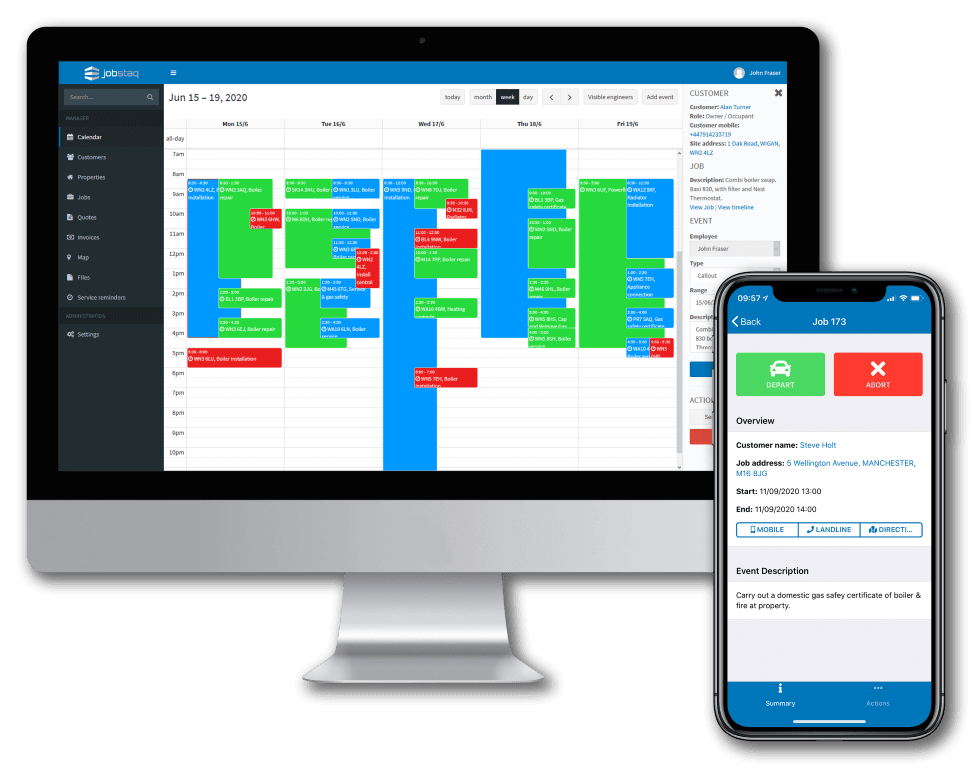
No credit card required
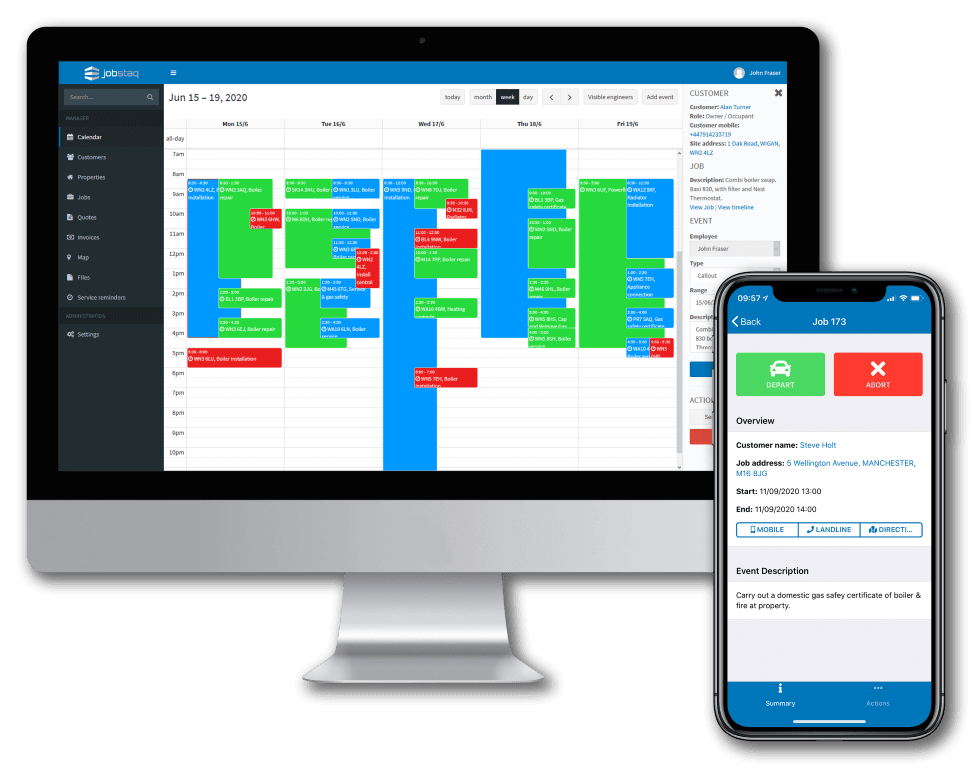
Make use of our easy-to-use drag-and-drop calendar to easily schedule events for all your engineers from your computer or phone.
Make use of the map view built into the calendar to see the locations of all the jobs each engineer will attend on a given day, to assist you in making scheduling decisions.
Create events associated with jobs, allowing engineers to quickly access all details of the work to be completed from the schedule view of the app.
Block out time for events not related to jobs, such as holidays, meetings, or illness.
You can configure a public holiday feed to automatically create events to block out time for bank holidays for your engineers.
Create events which repeat according to a schedule (such as every other week, the first Monday of each month). Events can be standalone, linked to the same job, or set to create new jobs after a specified number of occurrences, giving you full flexibility in managing repeat work with minimal administrative effort.
Make use of triggers to automatically notify your customers when an engineer has departed and is en-route, to reduce the chance of no access to the property.
Allow office staff to see in real time the progress engineers are making on jobs, to alert customers when their engineer is running behind, or re-schedule events ot another engineer who's ahead of schedule where possible.
Send notifications to engineers via email and our app to alert them they are needed for a job, and let them schedule their own work. Perfect if you work with subcontractors who manage their own schedule.
Our automatic scheduling feature assists you in finding the most suitable engineer and date to schedule new work on, making changes as your schedule develops to reduce travel costs and maximise the amount of work you can complete.
Enter details on the requirements of the event to be scheduled, and our routing system will return you a list of all available slots matching requirements, allowing you to schedule work on a date which reduces travel time.
Allow customers to book selected types of work themselves through your website, or a webpage hosted by us, saving you time. Define a supported service region for customer bookings to ensure you don't travel too far. This integrates with automatic reminders, to allow customers to automatically book follow-up work without any interaction.
Assign skills to engineers, and required skills to events. Our system can then switch events between capable engineers based around other events on their schedule up until the day of the event to optimise routing across all engineers.
Assign allowed time windows and duration to events, so the scheduling system can make changes to event start times within the allowed range to optimise routing between events across all engineers.
Configure shifts for each employee, defining working hours, and time for breaks, to ensure they are only assigned work when they are available. Shifts can automatically account for bank holidays to prevent scheduling employees when they're off work.
No payment details required.